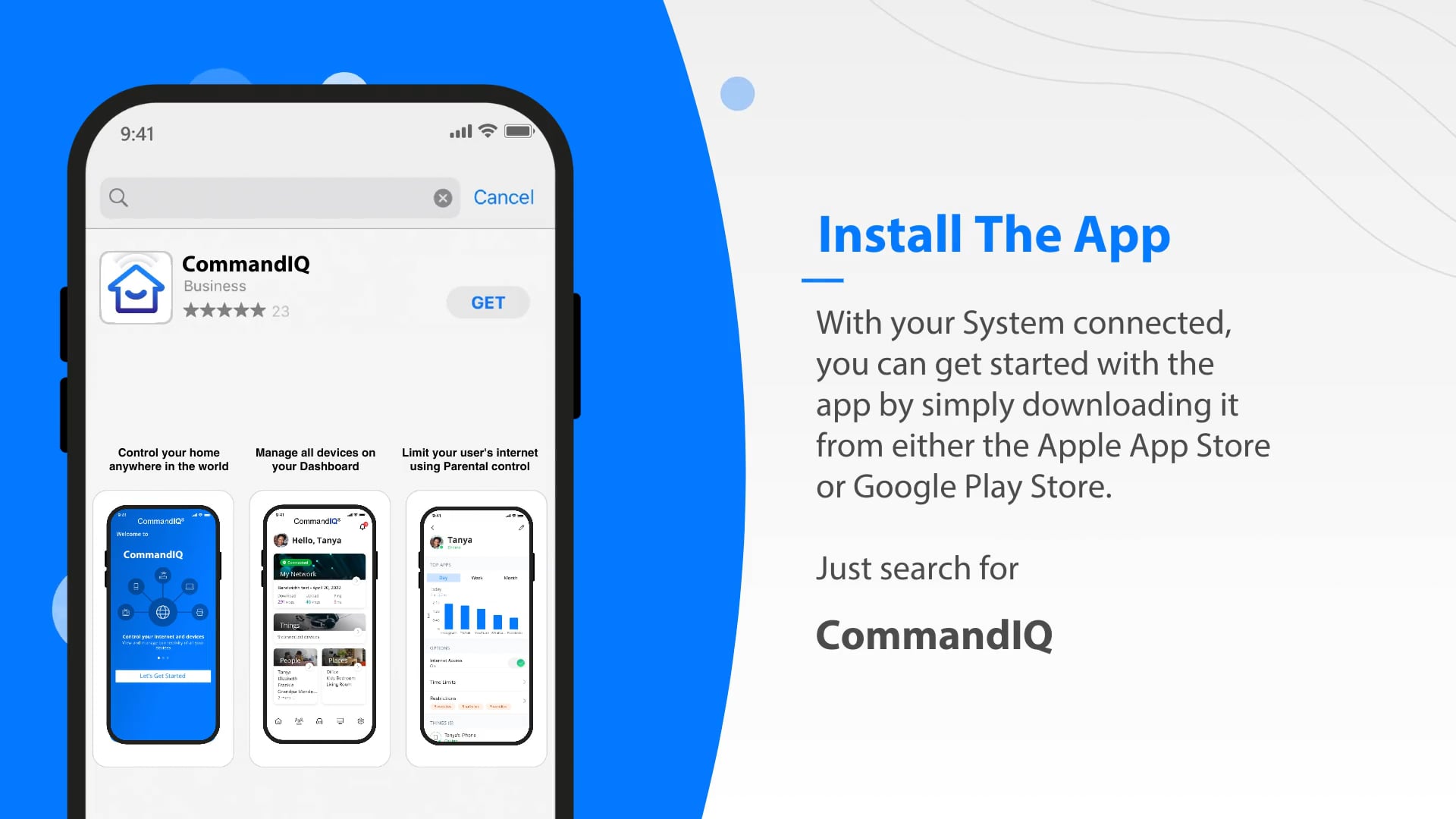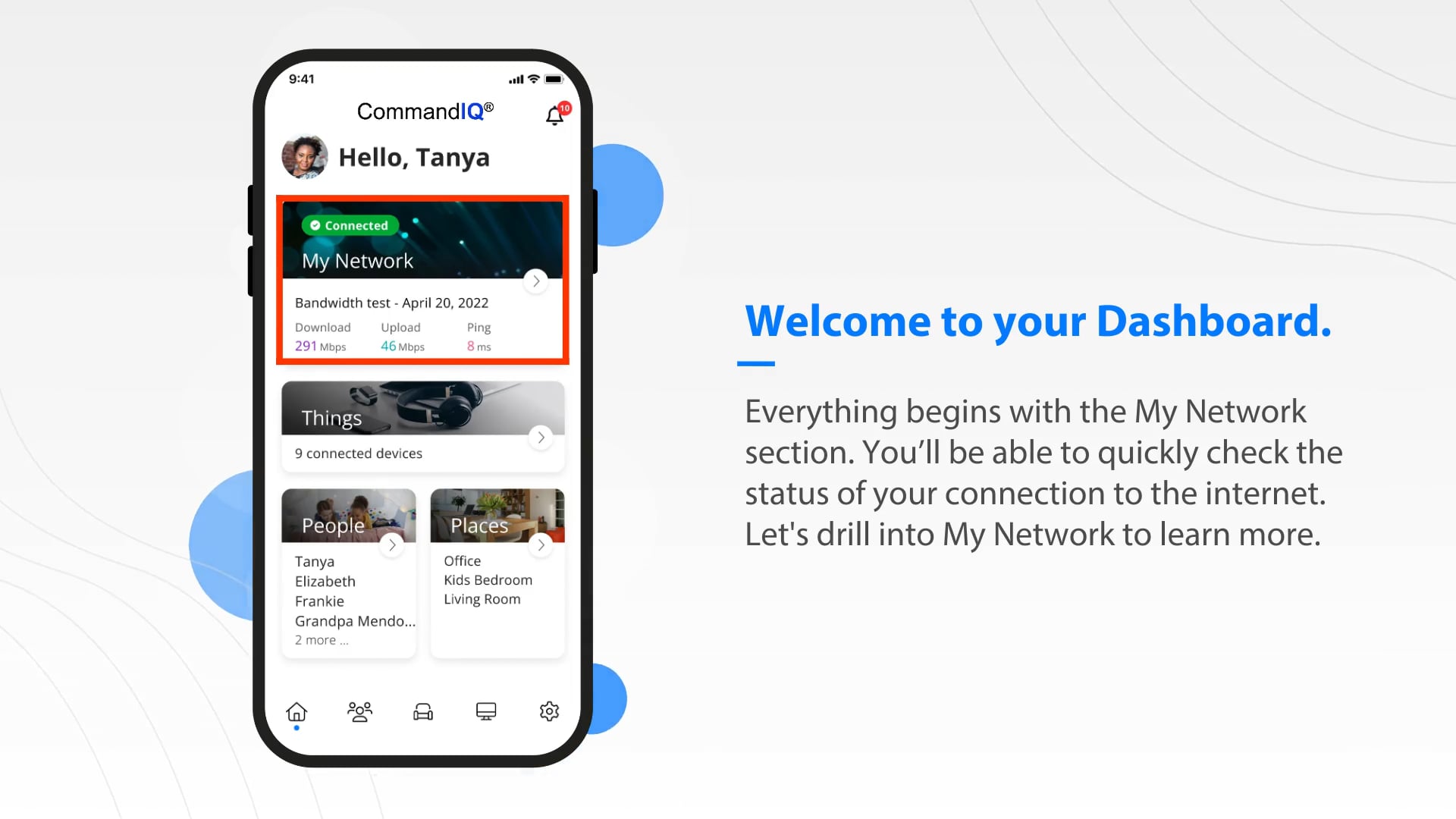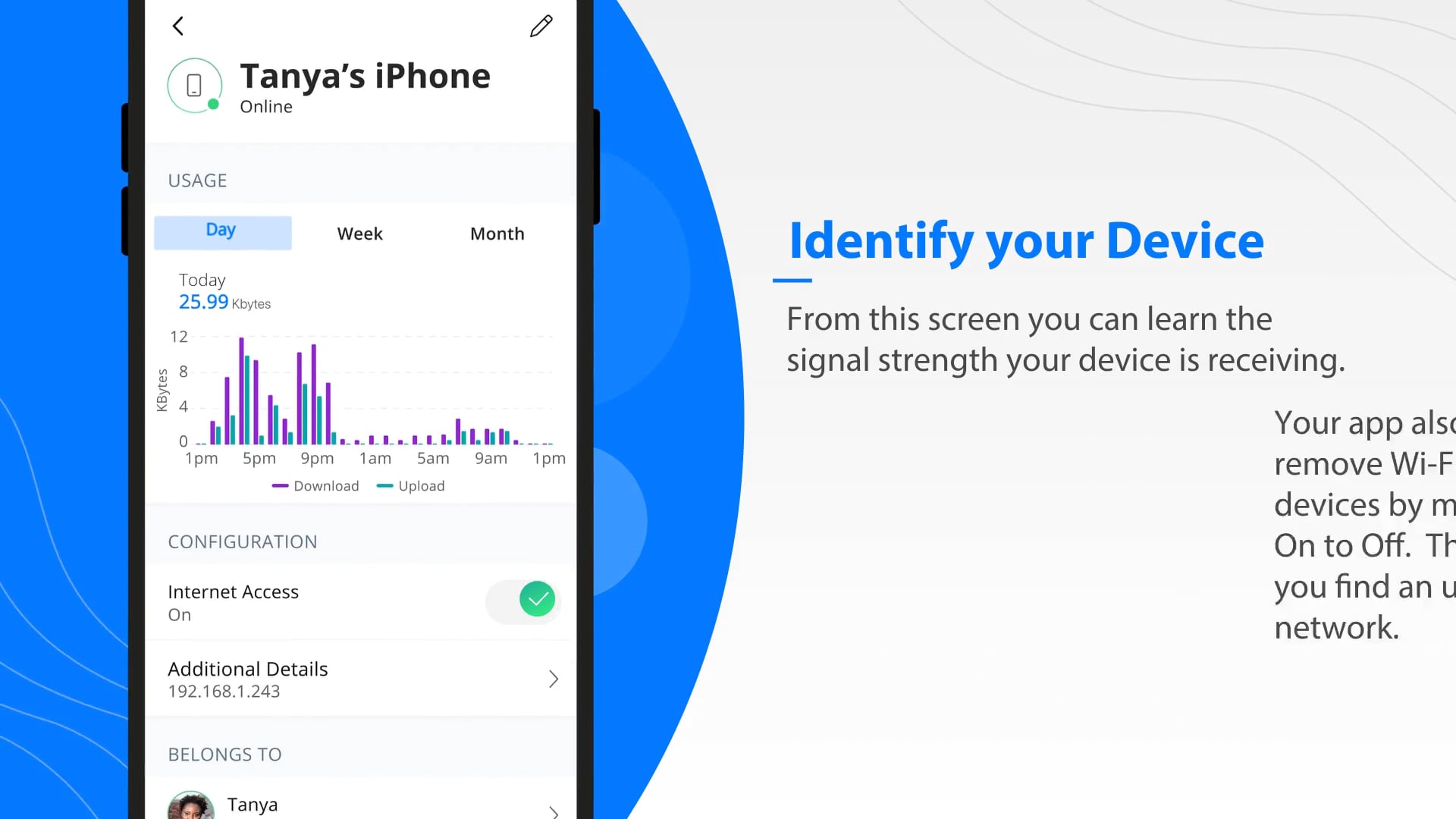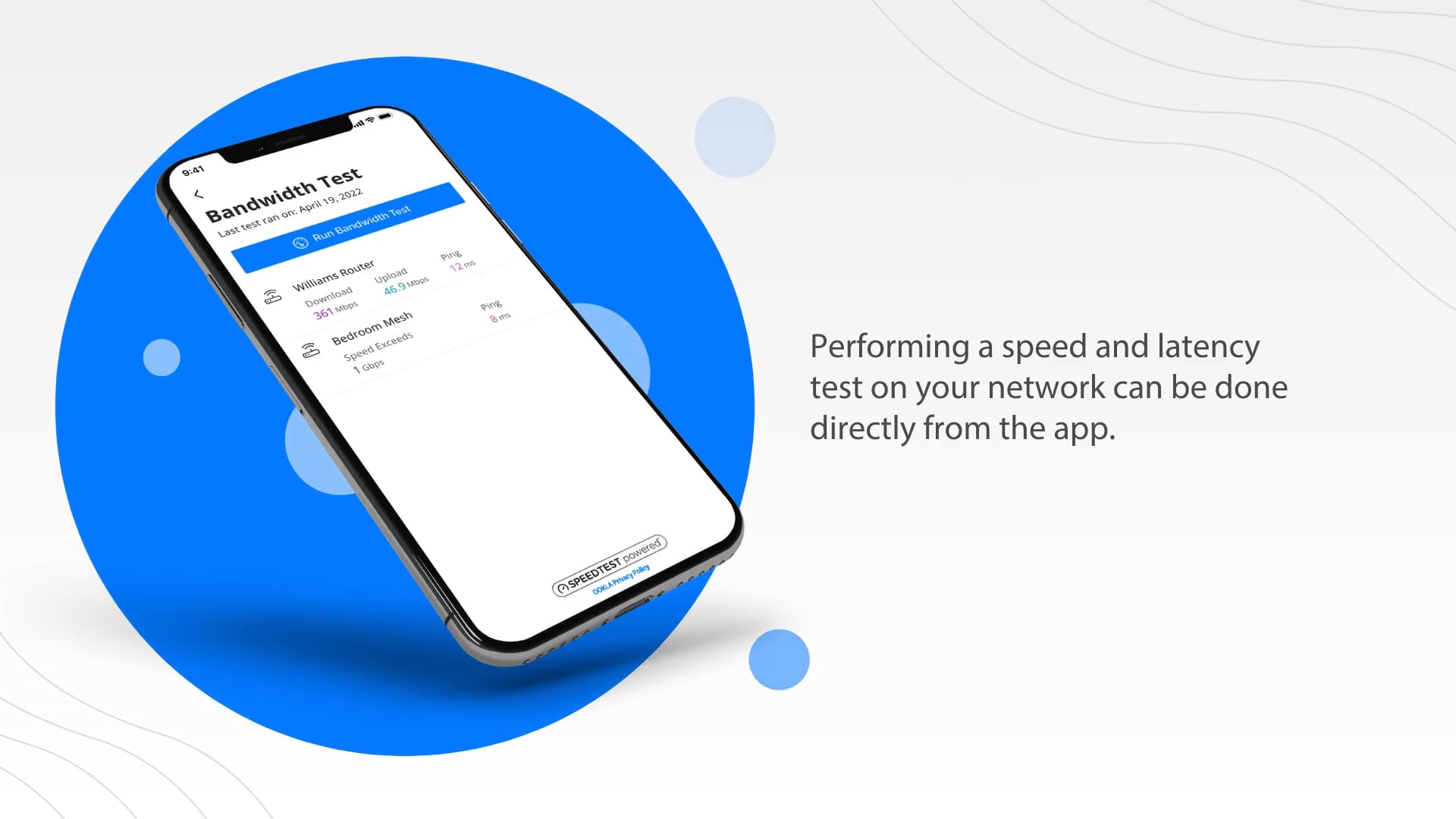Internet Support
Discover answers to common questions about your internet service. From speeds and reliability to troubleshooting tips, find everything you need for a seamless online experience.

You find out by going to www.DTCfiber.net and typing in your address. We’ll display the speeds available at your location. Or, give us a call at 615-529-2955.
First, check to see if other devices are connected to Wi-Fi and able to surf the web. If no devices are working, make sure the router is powered on. If the router is powered on, try rebooting it. Allow 10 seconds upon turning off the device, before turning it back on. If you are still experiencing issues, please contact Tech Support at 615-529-2955.
If one device is not working, please make sure you are connecting with the correct SSID and password. If you are using a hard-wired connection, make sure the ethernet cable is secure to the router. Reboot your device allowing 10 second upon turning off the device, before turning it back on. If you are still experiencing issues, please contact Tech Support at 615-529-2955.
Verify if other devices can surf the Internet, or if only a single device is experiencing problems.
- If only one device is experiencing connectivity trouble, please try rebooting that device and verifying all network settings and connections to it are correct.
- If you are usually connected wirelessly, please verify that you are connected to your wireless network with the correct username and password.
- If you are usually connected hard-wired, please verify the ethernet cable from the device to the wall jack or back of the router is connected properly.
Reboot your router allowing 10 seconds upon turning off the device, before turning it back on.
If you have a third-party router cush as Cisco, Linksys, Belkin, or D-Link, please try plugging the ethernet cable from the WAN or Internet port of the router directly into the device, such as a laptop, to verify internet to the router. If bypassing your third-party router works, please contact your wireless router vendor for support.
If none of the above solutions fix your issue, please contact Tech Support at 615-529-2955.
With the CommandIQ app, you can check your internet speed, set up a guest network, view and manage network devices, set parental controls and so much more. You must use the DTC router to unlock the CommandIQ features.